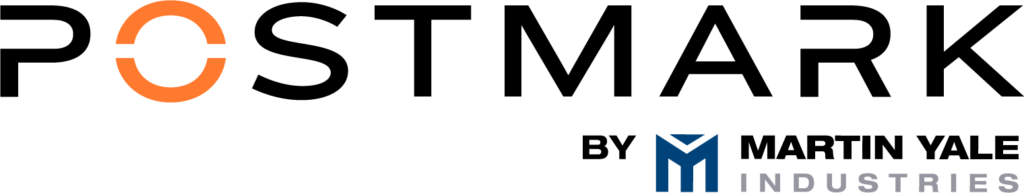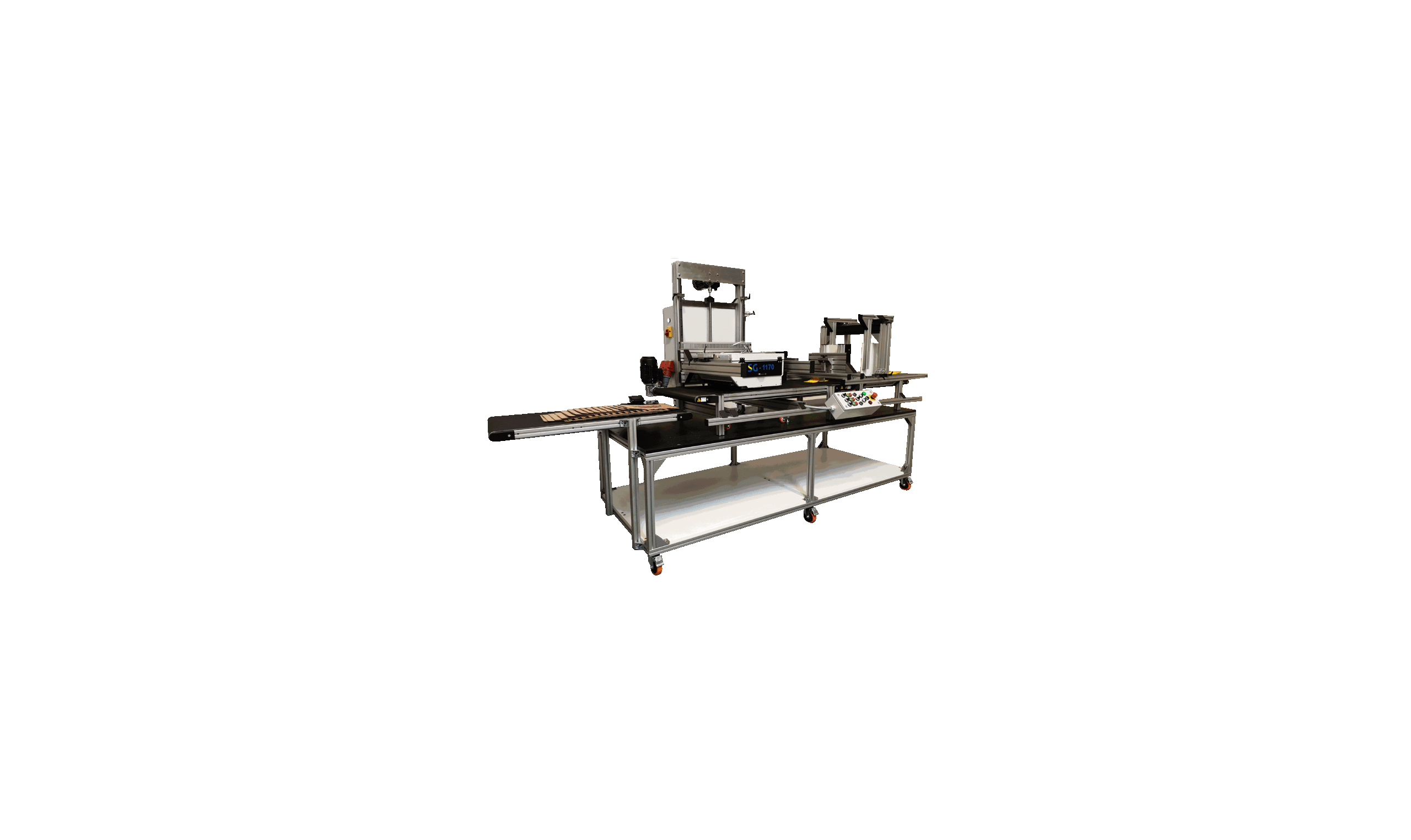SG-1170 bag printer
Single pass printer
An single pass printer is a type of printing equipment used to produce high-quality prints on a variety of materials, such as envelopes, shopping bags, cartons and napkins. Additionally, the 1170 RapidColor MPS single pass printer can be installed directly onto an existing production line for added convenience. It is equipped with a mobile bar that is adjustable to suit different needs.
It is typically used in industrial environments and is designed to be integrated into existing equipment or production lines.
Advantages of 1170
Improved quality:
- Prints with sharp edges and vivid colors.
- Produces images with depth and clarity.
- Allows users to adjust the height of the printer for perfect setting of prints.
Increased productivity:
- Delivers faster print speeds.
- Automates certain processes for increased efficiency.
- Minimizes printing errors to reduce material waste.
Single pass printer provide improved print quality with sharp edges and vivid colors as well as increased productivity with faster print speeds and automated processes to reduce printing errors. Many single pass printer also have adjustable settings and customizable features that allow users to control print output, such as color saturation, print density, and resolution. In addition, these devices can print on a variety of media sizes and types, including paper, cardboard, plastic and metal, making them ideal for versatile use. The printer can also be complemented with intuitive software that makes it easy for users to manage large print jobs and monitor print progress in real time, making it particularly suitable for high-volume print jobs.
More benefits of using an single pass printer
- Improved print quality: single pass printer are designed to produce professional prints that are sharp, vibrant and colorful. They also provide consistent print quality that can be adjusted as needed.
- Increased productivity: With the ability to print on different materials and in multiple colors, the single pass printer can help increase production speed and reduce delivery times.
- Versatile printing possibilities: single pass printer are designed to be flexible, enabling different types of printing on different materials. This makes them ideal for printing on a range of different items including envelopes, shopping bags, cartons and napkins.
Optimized use of single pass printer
To get the most out of an single pass printer, it’s important to set the correct print settings and maintain the machine regularly to ensure production continues to run smoothly, such as regular cleaning of the print head and other components.
Adjust the print quality and resolution to achieve the desired result. Refill or replace ink as needed. Adjust the temperature for optimal performance. Regularly clean nozzles and other parts. Maintain regularly to avoid wear and tear.
common questions
How much does an single pass printer cost?
The cost of an 1170 single pass printer varies depending on size and configuration as well as installation in an existing production line. Contact us for a price proposal!
How long does it take to install an single pass printer?
Installation of an single pass printer can usually be done in a single day depending on the complexity of the production line.
Installation includes setting up the stand, connecting the necessary power and data cables, configuring the printer to the production line’s existing equipment, and testing.
The installation of an single pass printer requires specific technical knowledge, but the use of the device is relatively simple.
Is it easy to use an single pass printer?
The intuitive user interface is designed to help users quickly become familiar with the printer and the detailed instruction manual provides step-by-step instructions for configuring and using the device.
Are there any safety aspects to consider when using it?
When using an single pass printer, safety considerations should be a priority. It is important to read the printer safety instructions before use to ensure proper operation.
In addition, operators should wear appropriate safety equipment such as gloves, goggles and other protective equipment to prevent injury.
Does the single pass printer require any special maintenance?
Regular cleaning of inkjet heads and checking of ink levels is recommended. In addition, it is important to keep the dust filters clean and replace them when necessary. By performing these preventive measures, the life of the single pass printer and high print quality will be optimized.